Folow the the steps below to add the KFX App to your Iphone Home Screen for easy access
Go to www.klearfx.com. Toward the bottom click on the Share icon. See picture below
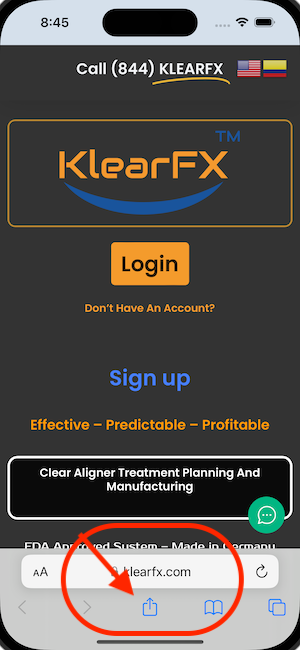
Click Add to Home Screen as shown below
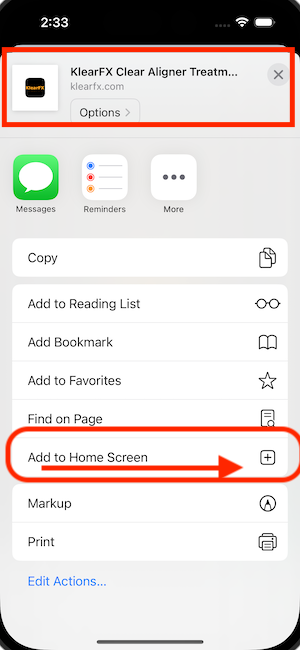
In the next screen click Add
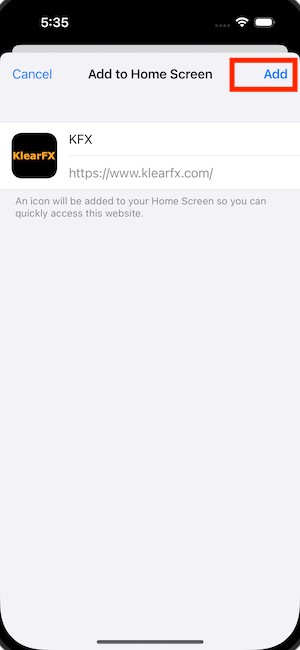
A new shortcut will be added to your home screen as per the picture below
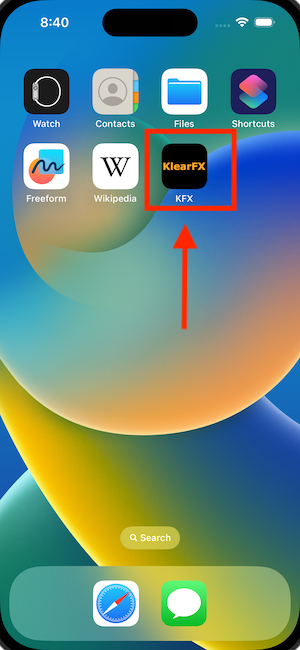
By having the KFX app installed on your phone you will have smoother application experience




