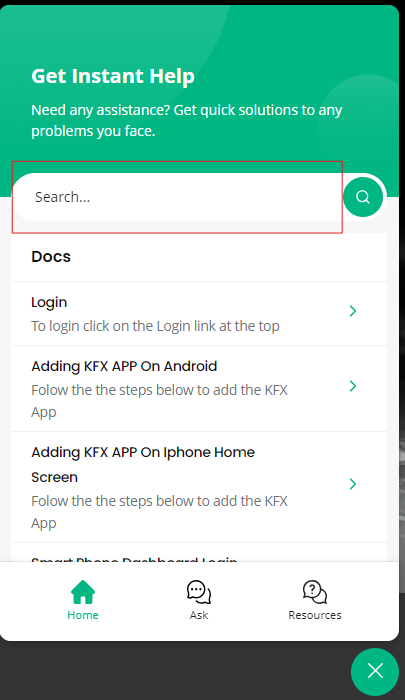The Dashboard is divided into three sections.
- The Navigation pane
- Cases Status Overview
- Calendar
On the top left hand side. The flags can be used to toggle between English and/or Spanish. To the right you will find th Accessibility Toolbar
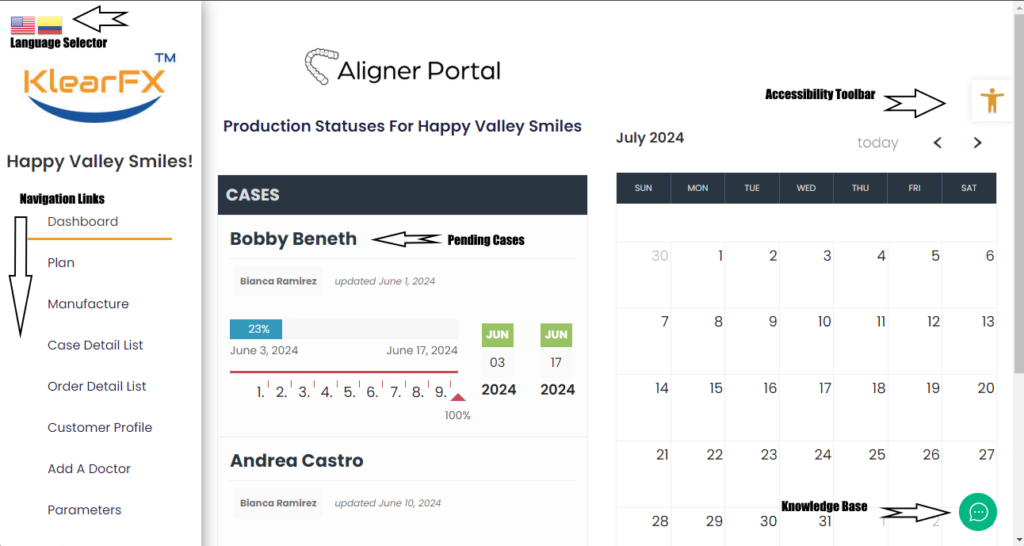
Links Explanations
The left pane contains the links and module to navigate to the different sections of the portal
Plan Module: The planning module is the area where you can submit new cases, mid course corrections and refinements.
Manufucture Module: The manufacturing module is the area where you and/your staff can place the orders for your patient treatments
Case Details List Module: The case detail module contains a list of your – or your doctors – treatment plan cases.
Order Detail List Module: The order details list contains all the order place for your appliances.
Customer Profile Module: The area where you can modify your company’s information such as billing and delivery addresses, username and password.
Add A Doctor Module: You can add additional doctors and/or associates for your company. If a doctors works for different locations or companies. He/she must create a separate a account per location.
Parameters Link: A list of movement philosophies used our doctors or treatment planning technicians.
Exit Link: A link to exit the portal
The middle section contains a quick overview of your cases. You can click on the patient’s name and obtain a full detail of the phases and tasks that took – or are taking place – to complete the case. See picture below
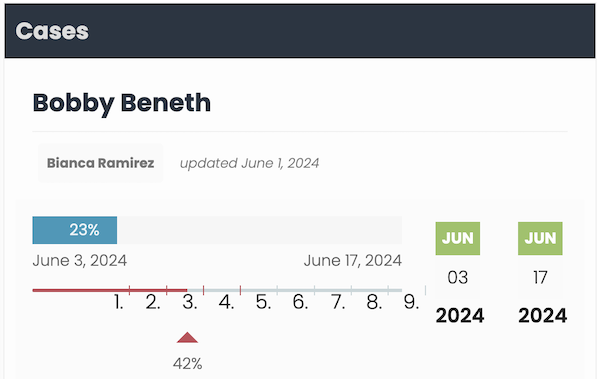
The calendar time line can help you visualize the case time ranking according the the proposed time. The process begins from the treatment plan submission date to the customer delivery.
The arrows can be used to view different dates. The dates are color coded to indicate the begging and by which date the case should be fulfilled
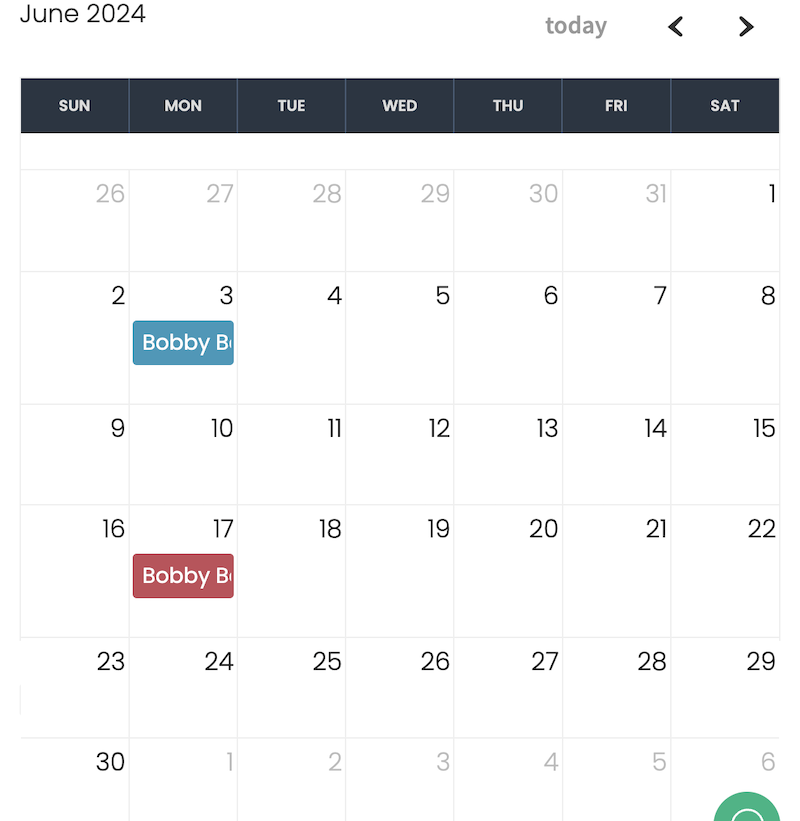
The Accessibility Toolbar allows website visitors to adjust settings to suit their needs. This can include features like: changing font sizes, modifying color contrasts, and enabling a more navigable structure for screen readers.
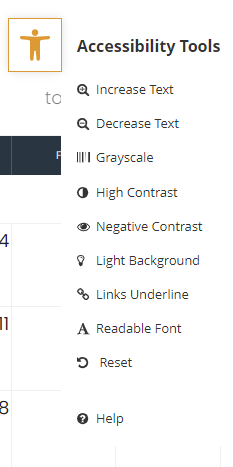
Use the search field in the knowledge base to get answers to the most common questions.