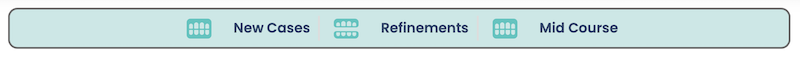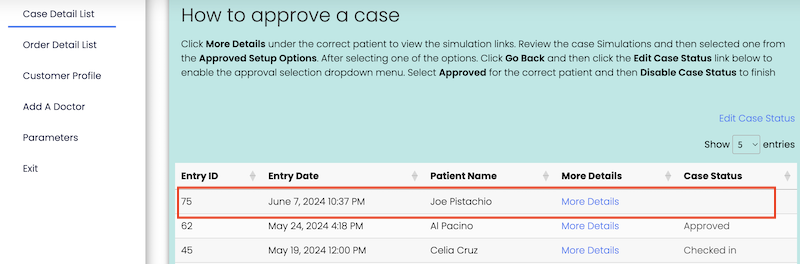From the Dashboard click on the Planning link
By default, you will be redirected to the Submit New Case page when clicking the link. Please make sure to click on Refinement at the top of the page.
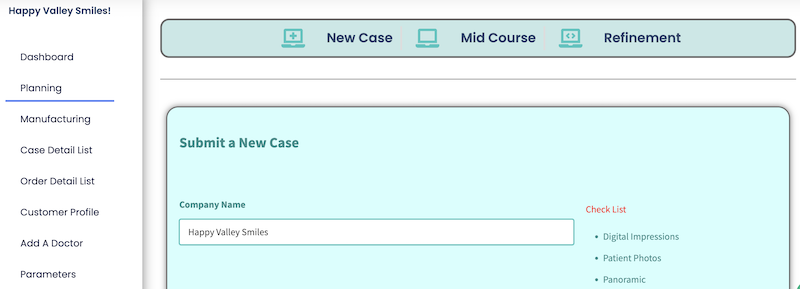
Pay attentions to the required fields. Also make sure that doctor’s name, email and phone number are correct. If the information is incorrect. Please use the Customer Profile Module link to make changes accordingly before continuing
Saving and Resume Later
You will find a Save and Resume Later link at the bottom of every page. You can use this feature to continue filling out the form later from another device. This could be useful if you want to use your phone to take patient pictures for upload
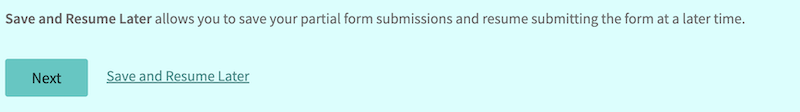
After clicking the Save and Resume Later link. You will be redirected to enter your email to get a link to continue. Please user your email on file to avoid any mistakes.
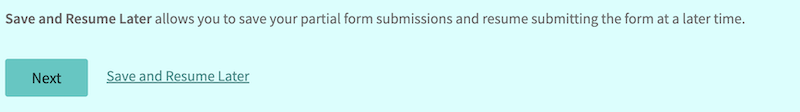
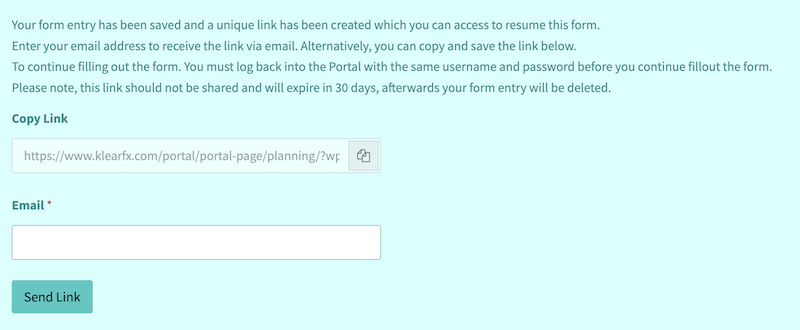
Follow the form and hit the Submit button to send your case for treatment planning. A summary page will display at the end with the information submitted.
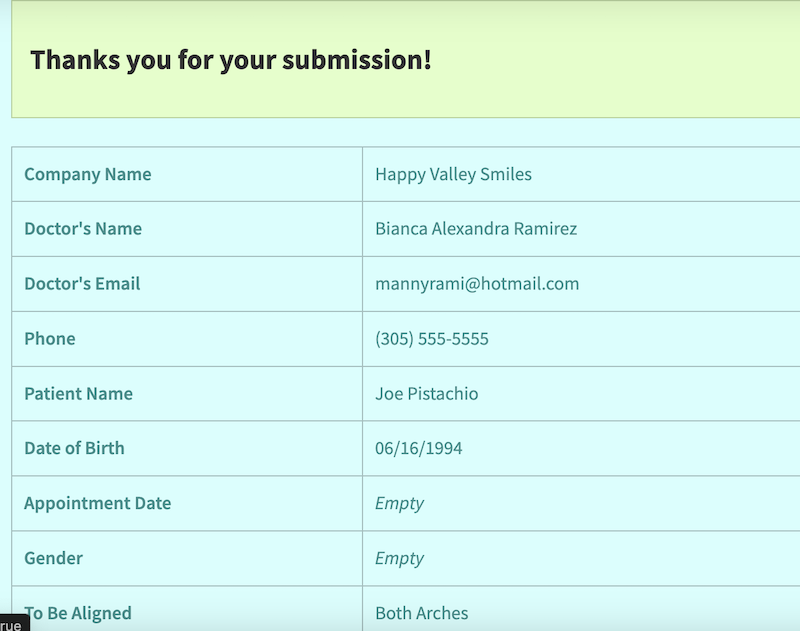
You should also get an email notification. Check your Junk mail just in case.
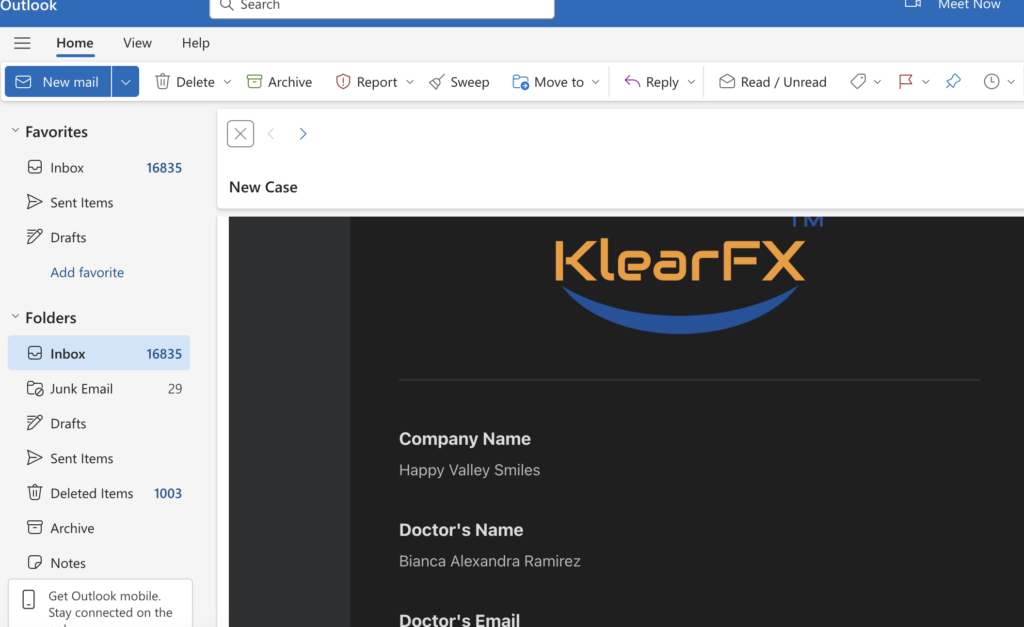
After submitting your case. The case will automatically appear in the Case Detail List Module. Please click the Refinement Link to display the list.